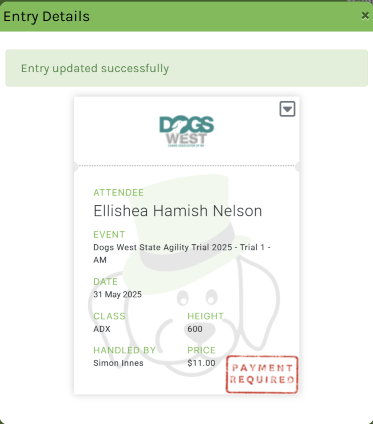How do I change the handler of my entry?
There are currently 2 ways you can do this. The first is done after you confirm you entries and the 2nd can be done any time before entries are closed off.
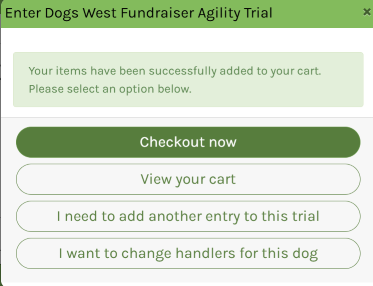
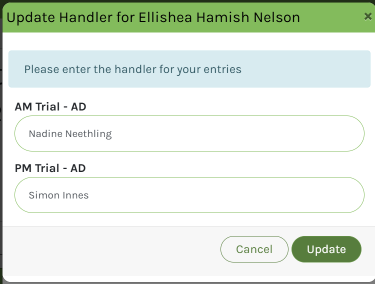
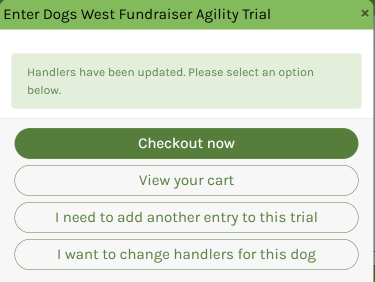
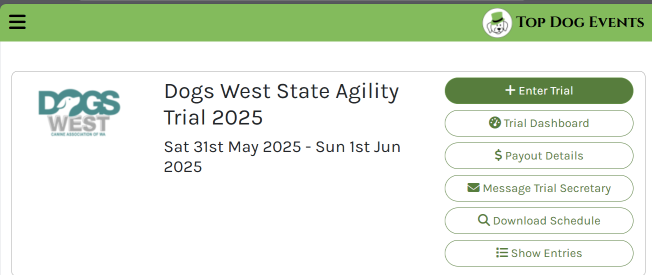
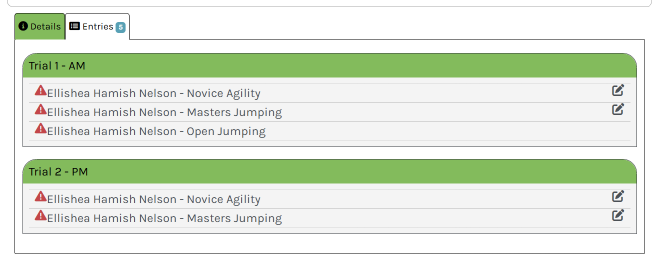
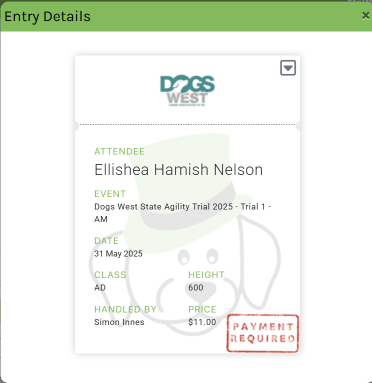
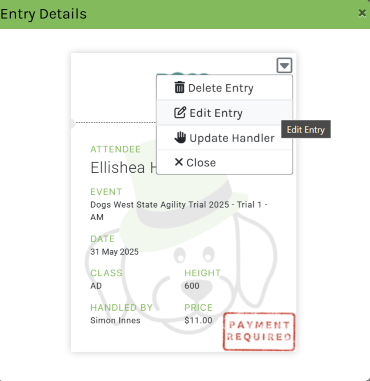
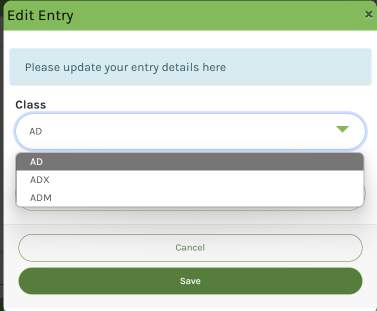
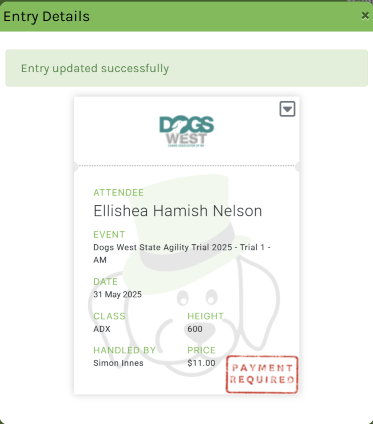
Method 1: After confirming entries
Step 1: After you have confirmed your entries, click "I want to change handlers for this dog"
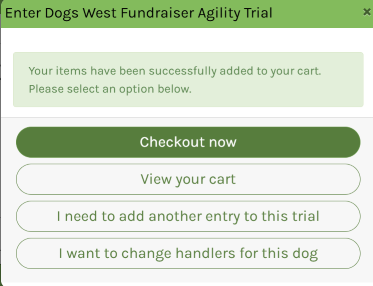
Step 2: A screen will be displayed showing all entries for the dog you have just entered. Update the runs with the handler you want, then click "Update"
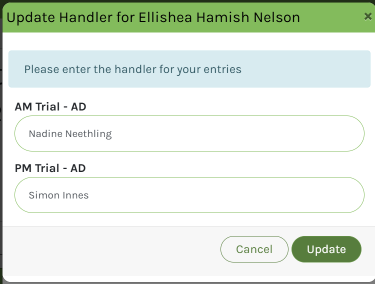
Step 3: Once updated, you can carry on as normal
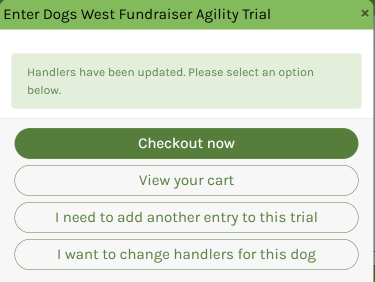
Method 2: Once entries have been created
Step 1: Click on the trial you want to bring up the Trial Information screen
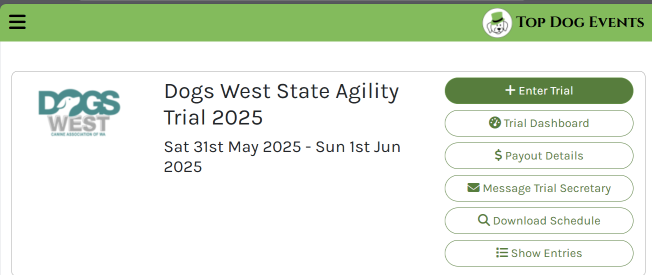
Step 2: Click the "Entries" tab"
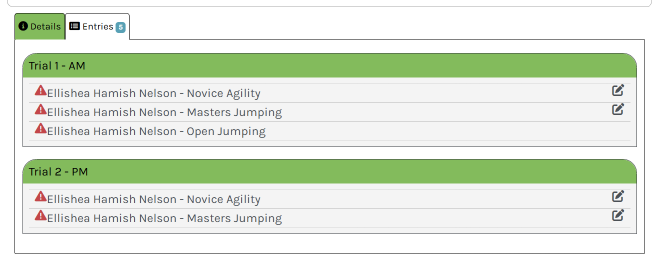
Step 3: Click on the entry you want to change
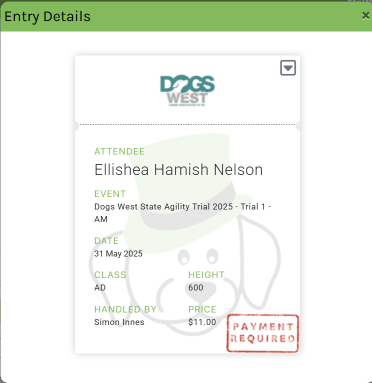
Step 4: Select the dropdown menu at the top right and select "Edit Entry".
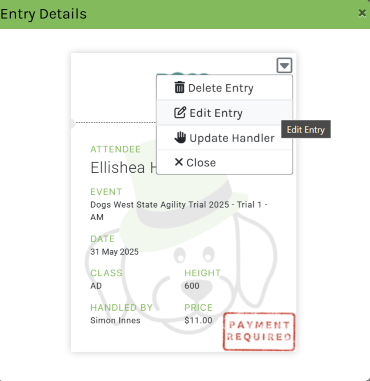
Step 5: On this screen you can update the handler and the class. Click "Save Changes" once you're done.
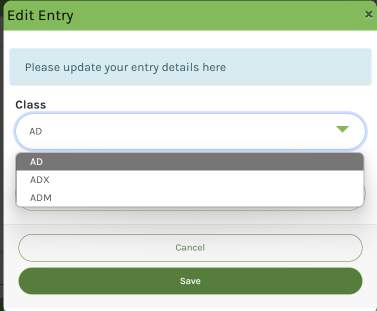
Step 6: The message shows that your changes have been successful